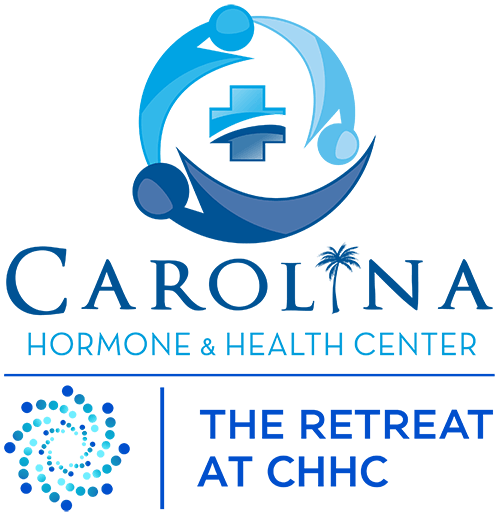Life is meant for living,
not just existing.
South Carolina's #1 Hormone Replacement Center for 12 Years
What We Do
For men and women facing the pains of andropause or menopause, our hormone therapy offers a way to diminish the discomforts and reclaim the vibrancy of youth. This is an ideal solution for men and women looking to fight the common symptoms of a hormone imbalance: weight gain, fatigue, low libido, trouble sleeping, memory loss, and more.



The Retreat.
Our Expertise
Our Doctors, PA, Nurse Practitioners, Registered Nurses, and CMAs are available to answer your questions, monitor your progress, and administer your Bioidentical Hormone Replacement Therapy (BHRT).
You and your doctor will work together to design a personal care plan that will consist of working with the three primary sex hormones: testosterone, estradiol and progesterone to achieve the levels that are right for you.

About
Carolina Hormone & Health Center
OUR MISSION
Our mission at Carolina Hormone & Heath Center is to develop a functional medical treatment plan for men and women who need balanced solutions that promote optimal health and personal revitalization.
We are in the helping-people business.
Carolina Hormone and Health Center exists to help people. It is our mission and is in our DNA. While we are South Carolina’s #1 Hormone Clinic, we also have a state-of-the-art medical spa within our practice.